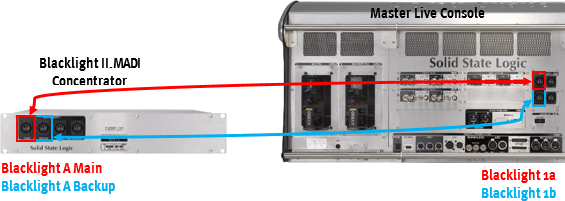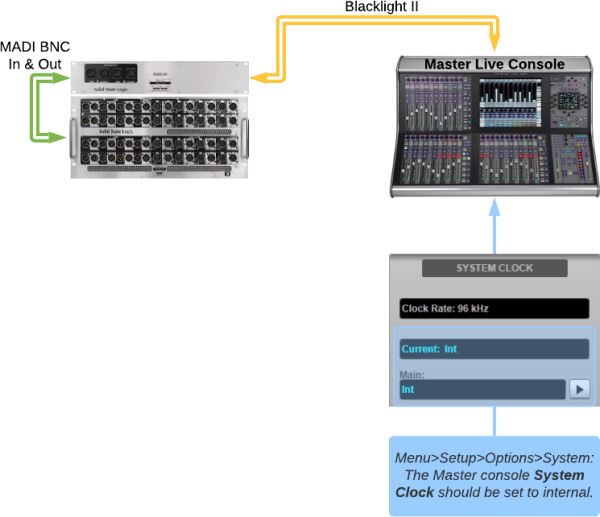| MADI Connections (8-port BLII Concentrator) |
Redundant Mode: 4 MADI Stageboxes |
Non-redundant Mode: 8 MADI Stageboxes |
|
|---|---|---|---|
| 1A | Connection to stagebox 1 | } Redundant pair | Connection to stagebox 1 |
| 1B | Backup connection to stagebox 1 | Connection to stagebox 2 | |
| 2A | Connection to stagebox 2 | } Redundant pair | Connection to stagebox 3 |
| 2B | Backup connection to stagebox 2 | Connection to stagebox 4 | |
| 3A | Connection to stagebox 3 | } Redundant pair | Connection to stagebox 5 |
| 3B | Backup connection to stagebox 3 | Connection to stagebox 6 | |
| 4A | Connection to stagebox 4 | } Redundant pair | Connection to stagebox 7 |
| 4B | Backup connection to stagebox 4 | Connection to stagebox 8 | |
Note that a mix of redundant and non-redundant connections may be used, e.g. two stageboxes connected redundantly to 1A-2B, four stageboxes connected non-redundantly to 3A-4B. Ensure the Redundancy Status button is enabled in software for stageboxes connected redundantly.
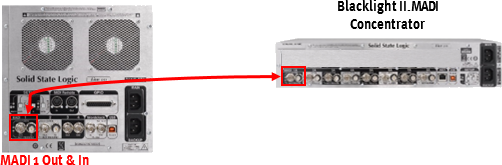
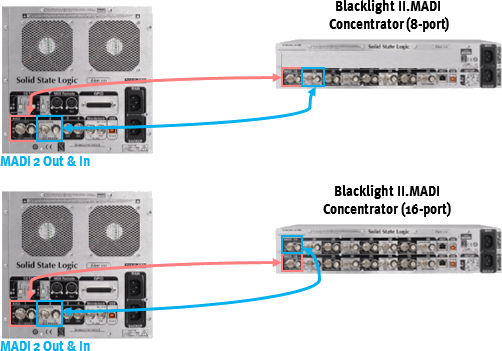 If an 8-port version of the BLII Concentrator is being used (one row of 8 MADI ports on rear), turn on
If an 8-port version of the BLII Concentrator is being used (one row of 8 MADI ports on rear), turn on