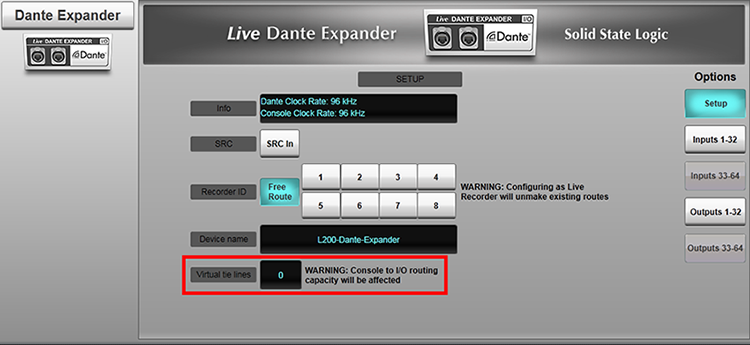
Purpose
Both the internal Dante Expander card fitted to SSL Live consoles and the Net I/O BLII Bridge can be configured to use Dual Doman Routes (DDR) and/or Virtual Tie Lines (VTL). This document explains the concepts and configuration of each. For information on initial Dante network setup refer to the relevant Live Help pages here.
Live Dante Channel Capacity
The local Dante Expander Module has capacity for 64x64 Dante channels at 48 kHz or 32x32 Dante channels at 96 kHz. The Net I/O BLII Bridge has capacity for 256x256 channels of audio at 48 kHz or 96 kHz. These Dante channels may be divided into two distinct routing resources: Dual Domain Routes and Virtual Tie Lines.
Please Note: If the console DSP is set to 96 kHz and the Dante Expander module is set to 48 kHz with SRC enabled, only Dante channels 1-32 will be available. There is no SRC on the Net I/O BLII Bridge. For further information on sample rates and SRC refer to the relevant Live Help pages here.
Virtual Tie Lines Introduction
Virtual Tie Lines are used to connect the console to any other Dante enabled device using Dante Controller to complete the network portion of the route. In this regard they allow the console to be treated as any typical Dante device. They can therefore be used to establish ‘fixed’ routes e.g. between a console and a PA system that are not under the control of the console operator, but of a system technician or similar. For example, Master outputs made to VTL 1-2 could be picked up in Dante Controller to route to multiple destinations including PA, broadcast destinations, and/or ad-hoc connections without requiring the console operator.
Unlike DDR, this ‘fixed’ Dante routing would not be affected by the console booting, shutting down, or showfiles being loaded. This is also relevant when there are Dante device-to-device routes (e.g. Net I/O stagebox to Dante Virtual Soundcard recording system) that need to persist when the console is not present on the network e.g. recording a rehearsal with only the Monitor console running. Virtual Tie Lines cannot carry control data, and should not be used for routes from Net I/O stagebox inputs unless control is not required.
Please Note: When the console is connected to a Net I/O BLII Bridge, Virtual Tie Lines should be created before Dual Domain Routes. It is also advisable to set the Dante Expander to only have Virtual Tie Lines to avoid Dual Domain Routes being distributed between different physical Dante interfaces, which could cause latency discrepancies dependent on device settings in Dante Controller.
Configure VTLs through the Dante Expander Module
Go to MENU > Setup > I/O > Local/MADI Configuration then tap on the Dante Expander to bring up its Detail View. Double tap on the Virtual Tie Lines label area and select the number of Virtual Tie Lines you require. This will create the same number of inputs and outputs. Up to 32 Virtual Tie Lines can be created at 96 kHz or up to 64 at 48 kHz. They will appear in the routing view as a local I/O type.
Configure VTLs through the Net I/O BLII Bridge
To set up Virtual Tie Lines on the Net BLII Bridge, go to MENU > Setup > I/O > Local/MADI Configuration. Tap on the top of the BLII port column corresponding to the local BLII port that the BLII Bridge is connected to. The Detail View for the BLII Bridge will now appear.
On the BLII Bridge it is possible to create Virtual Tie Line Inputs and Outputs separately. Double tap on the Virtual Tie Line Inputs or Outputs text fields to change the quantity of Virtual Tie Lines. Up to 256 Virtual Tie Lines can be created at 96 kHz or 48 kHz. These appear in the Routing View under BLII.
If there are Dual Domain Routes already made, using up Dante channel resources, fewer Virtual Tie Lines can be created.
Dual Domain Routes Introduction
Dual Domain Routes are unique to SSL, allowing the console to interact directly with devices on the network, not requiring Dante Controller to make routes. Dual Domain Routes also include control data for SSL Network I/O stageboxes, which Virtual Tie Lines do not.
When a Dual Domain Route has been made to/from a device, the console has ‘ownership’ of that route. This means that the routes in the network domain will also be made and unmade when the console loads/unloads showfiles, including when it is powered on and off. This behaviour can be desirable, particularly in larger Dante environments to avoid unnecessary network bandwidth utilisation and device to device routes than should not be in place unless a specific showfile is loaded. Additionally, offline devices can be configured whereby the operator can pre-determine the routes that will be made on the Dante network when those devices are attached to the network, saving a great deal of routing / patching time. For more information on offline routing, refer to the relevant Live Help pages here.
Configure a device for Dual Domain Routing
Go to Menu > Setup > I/O > Dante Configuration.
All Dante devices connected to the network are shown in the Connected Devices list on the left of the Dante Configuration page.
Enable the Edit button to the right of the screen, then drag the device from Connected Devices list onto the + symbol at the bottom of Configured Devices list on the right. The + symbol will only appear once you begin to drag a device:
Once a device has been added to the Configured Devices list it will appear in the routing menus as a discrete device, and may be routed in the same way as any other I/O device.
There are two resource bars above the Configured Devices list to indicate the total dual domain input and output routes available and how many are currently in use. The total number displayed will depend on sample rate, quantity of Virtual Tie Lines and whether a BLII Bridge is being used. The resource bars fill with light or dark blue as dual domain routes are made:
Light Blue: Routes to offline Configured Devices (devices not connected to the network, used for prepping showfiles prior to stageboxes being physically present).
Dark Blue: Routes to online Configured Devices (devices connected to the network).