SOLSA Offline Software
SOLSA (SSL On/Off-line Setup Application) for PC provides an offline interface for users to prepare showfiles without a console. SOLSA can also be used to remotely control any SSL Live console.
SOLSA can be downloaded from the SSL website: solidstatelogic.com/products/solsa.
SOLSA uses exactly the same interface as the console.
SOLSA can be configured to operate as any SSL Live console model. This allows SOLSA to emulate a particular console model for showfile editing.
To change to console model of SOLSA, go to MENU > Setup > Options > SYSTEM tab. Press & hold the Model Select button then select the relevant console button in the list.
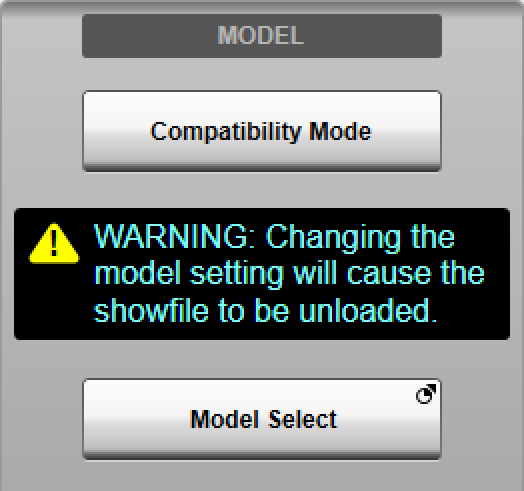 Important: Changing the model setting will cause the current showfile to be unloaded.
Important: Changing the model setting will cause the current showfile to be unloaded.

